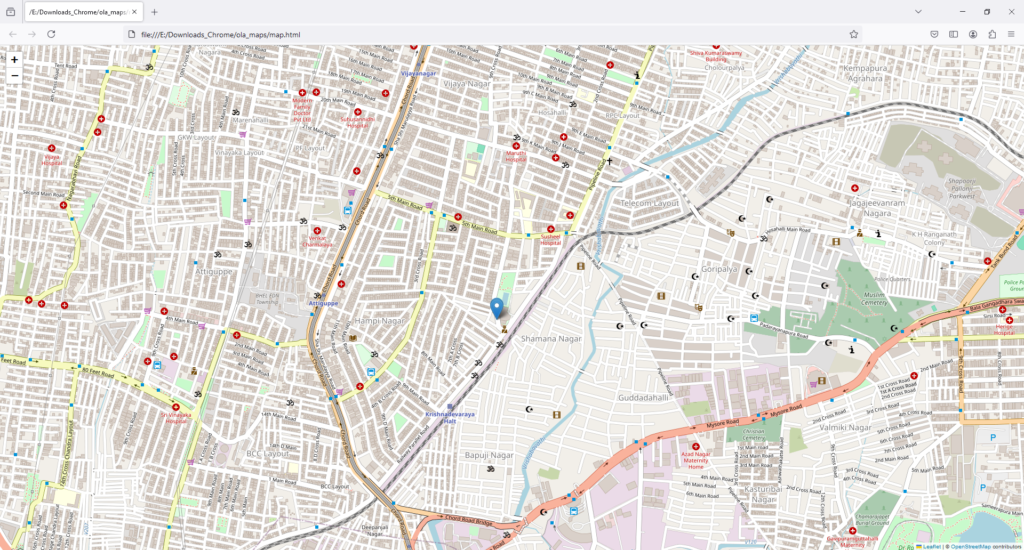
In today’s digital era, map-based applications have become indispensable tools for both businesses and individuals. From navigation and route planning to finding nearby services and exploring new places, these applications have revolutionized the way we interact with our surroundings. One notable player in this space is the Ola Maps API, an indigenous service that is making significant strides in providing reliable and efficient mapping solutions in India.
The Rise of Map-Based Applications
Map-based applications are crucial in our daily lives for several reasons:
Navigation and Route Planning: The most common use of map applications is for navigation. Whether driving, cycling, or walking, these apps provide real-time directions, helping users reach their destinations efficiently.
Local Discovery: These apps enable users to discover nearby restaurants, hospitals, petrol stations, and other points of interest. This feature is especially beneficial when visiting a new city or neighborhood.
Business Solutions: Businesses use mapping services to optimize delivery routes, track shipments, and manage fleets. It ensures timely deliveries and efficient resource management.
Emergency Services: In emergencies, quick access to accurate maps can be life-saving. Emergency services use these applications to locate incidents and plan the fastest route to the site.
Travel and Tourism: Tourists rely on maps to explore destinations, find attractions, and navigate through unfamiliar territories, enhancing their travel experiences.
Introducing the Ola Maps API
Ola, a leading ride-hailing company in India, has expanded its horizons by developing the Ola Maps API. This indigenous mapping service is designed to cater to the unique needs of the Indian market, providing accurate and reliable mapping solutions. Here’s how the Ola Maps API is making a difference:
Localized Data: Unlike many global mapping services, the Ola Maps API is tailored specifically for India. It includes detailed and accurate information about Indian cities, towns, and rural areas, ensuring users get the most relevant data.
Real-Time Traffic Updates: The API provides real-time traffic updates, helping users avoid congested routes and save time. This feature is particularly useful in India’s densely populated cities.
Integration with Ola Services: The API seamlessly integrates with Ola’s ride-hailing services, enhancing the overall user experience by providing accurate pickup and drop-off locations.
Customizable and Developer-Friendly: The Ola Maps API is designed to be developer-friendly, with comprehensive documentation and easy integration capabilities. It allows businesses to customize the API to fit their specific needs.
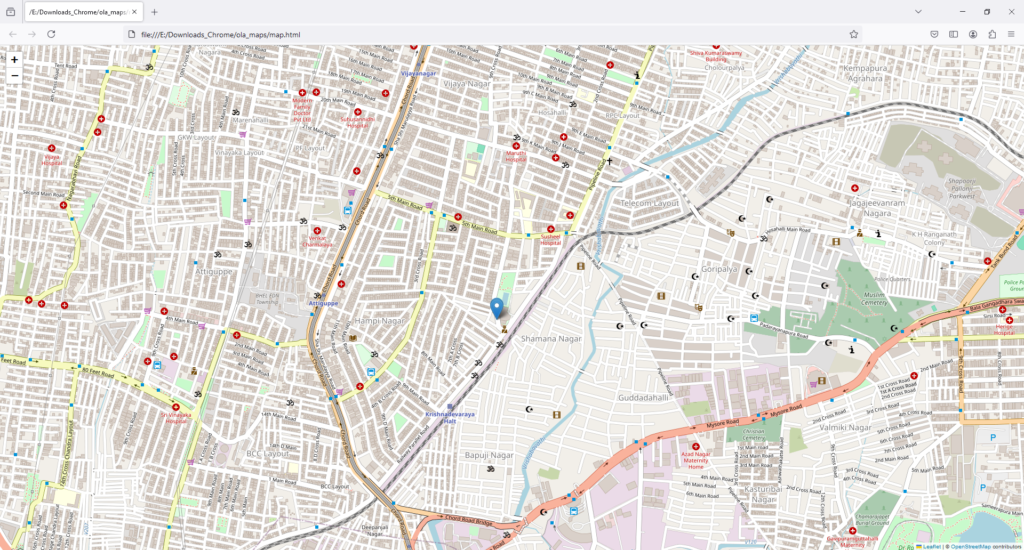
Showcasing the Script: Generating Maps with Ola Maps API
Refer to the complete code and instruction at : https://github.com/TenetTechnetronics/ola_map_python_example
To demonstrate the capabilities of the Ola Maps API, we’ve created a simple Python script that generates a map based on user input. This script uses the Ola Maps API to get place predictions and displays them on a map using the Folium library. Here’s how it works:
import requests
import folium
import tkinter as tk
from tkinter import messagebox
import webbrowser
def generate_map():
search_text = search_entry.get()
api_key = api_key_entry.get()
if not search_text or not api_key:
messagebox.showerror("Input Error", "Please enter both search text and API key.")
return
url = f"https://api.olamaps.io/places/v1/autocomplete?input={search_text}&api_key={api_key}"
response = requests.get(url)
if response.status_code == 200:
data = response.json()
# Check if the response contains predictions
if 'predictions' in data:
predictions = data['predictions']
# Sort the predictions by distance (if available)
sorted_predictions = sorted(predictions, key=lambda x: x.get('distance_meters', float('inf')))
# Create a map centered around the first location
first_location = sorted_predictions[0]['geometry']['location']
map_center = [first_location['lat'], first_location['lng']]
m = folium.Map(location=map_center, zoom_start=14)
# Print the sorted predictions in a readable manner and add to map
for idx, prediction in enumerate(sorted_predictions, 1):
main_text = prediction['structured_formatting']['main_text']
secondary_text = prediction['structured_formatting']['secondary_text']
distance = prediction.get('distance_meters', 'N/A')
place_id = prediction.get('place_id', 'N/A')
description = prediction.get('description', 'N/A')
location = prediction.get('geometry', {}).get('location', {})
lat = location.get('lat', 'N/A')
lng = location.get('lng', 'N/A')
types = ', '.join(prediction.get('types', []))
matched_substrings = ', '.join([f"offset: {ms['offset']}, length: {ms['length']}" for ms in prediction.get('matched_substrings', [])])
terms = ', '.join([term['value'] for term in prediction.get('terms', [])])
print(f"{idx}. {main_text} ({distance} meters away)\n"
f" Secondary Text: {secondary_text}\n"
f" Place ID: {place_id}\n"
f" Description: {description}\n"
f" Location: lat {lat}, lng {lng}\n"
f" Types: {types}\n"
f" Matched Substrings: {matched_substrings}\n"
f" Terms: {terms}\n")
# Add marker to the map
folium.Marker(
location=[lat, lng],
popup=f"{main_text}\n{secondary_text}",
tooltip=f"{main_text} ({distance} meters away)"
).add_to(m)
# Save the map to an HTML file
map_file = "map.html"
m.save(map_file)
print(f"Map has been saved to {map_file}")
# Open the map.html file in the default web browser
webbrowser.open(map_file)
else:
print("No predictions found.")
else:
print(f"Error: {response.status_code} - {response.text}")
# Create the Tkinter window
root = tk.Tk()
root.title("Map Generator")
root.geometry("400x200")
# Create and place widgets
tk.Label(root, text="Search Text:").pack(pady=5)
search_entry = tk.Entry(root, width=50)
search_entry.pack(pady=5)
tk.Label(root, text="API Key:").pack(pady=5)
api_key_entry = tk.Entry(root, width=50)
api_key_entry.pack(pady=5)
generate_button = tk.Button(root, text="Generate Map", command=generate_map)
generate_button.pack(pady=20)
root.mainloop()
Map-based applications have become an integral part of our digital lives, offering numerous benefits from navigation to business solutions. The Ola Maps API is a commendable addition to this domain, providing localized and reliable mapping services tailored for India. By leveraging the Ola Maps API, developers can create innovative and useful applications that enhance user experiences and contribute to the digital transformation of India. Tenet Technetronics offers rapid prototyping services both software/hardware in various domains. Please feel free to reach out to us at info@tenettech.com




