An Out-Of-Tree(OOT) module is a GNU Radio component that does not lie within the GNU Radio installation. Typically, if you want to extend GNU Radio with your own functions and blocks, such a module can be created. This allows you to maintain the code yourself and to have required additional functionality alongside the main code.
As the sources for OOT’s are not available in the main GnuRadio we need to add-on it separately.
Through the following procedure we are installing an already written OOT module for Automatic Information System known as “gr-ais”
Note: Generally OOT’s are mentioned with “gr-<module_name>”
Prequisites : Stable GnuRadio version (here 3.7.6 is used)
Note : Do take caution in checking compatible version as Swig version may differ.
In case of Hardware Interfacing necessary drivers are to be installed.
Example : librtlsdr, driver for Rtl_sdr source oot is to be installed.
PROCEDURE:
Step 1 : Git clone the repository or Download the .zip file and extract
Command : git clone <required-repository-link.git>
or
Download the .zip file and extract
git clone https://github.com/bistromath/gr-ais.git
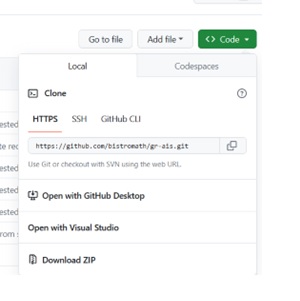
Step 2 : Locate and open the directory
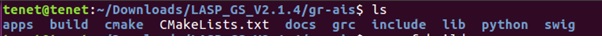
Note : Do check the version supported in CMakelists.txt and make sure minimum cmake version is also supported
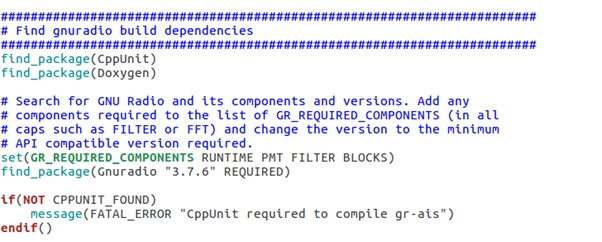
If the version is not supported the procedure is different which is not discussed here.
Note : Check which version is supported for the oot module and proceed
To check the compatible version, in the oot module directory
git checkout v.x.x
Example : git checkout v2.x.x
Step 3 : Create a folder for build
Command : mkdir build
Note : If there is build directory previously present delete it using : rm -rf build
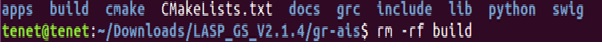
Step 4 : Proceed to build directory
Command : cd build
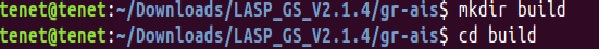
Step 5 : Use Cmake for building makefiles
Command : cmake ../
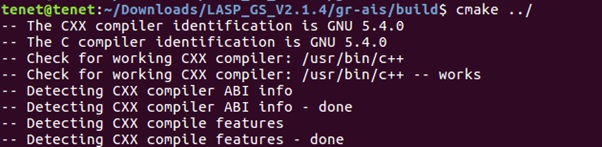
Completed Cmake should be as shown below:
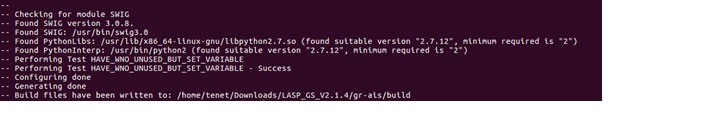
Note : In case of Incomplete cmake check for dependencies and there required version.
Step 6 : Use make to build all the files
Command : make
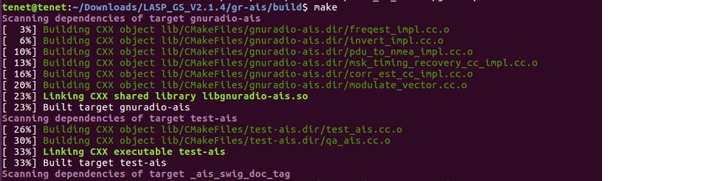
Completed make should look like :
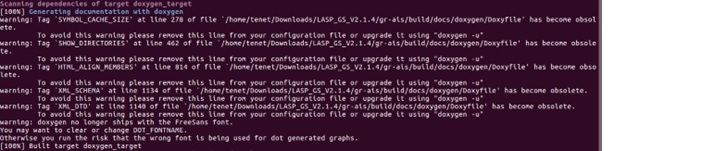
Note : It may take time, for speeding up the process make can be assigned with additional cores, do check the number of cores your system has and accordingly utilize – example usage : make -j2
Step 7 : Installing the built files
Command : sudo make install
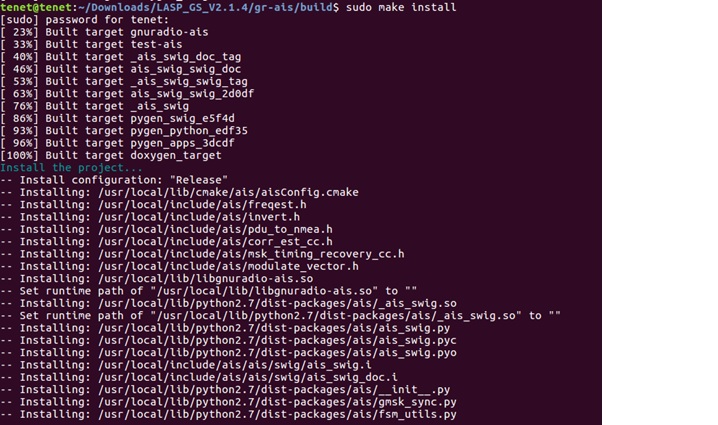
Step 8 : For dynamic linking of run-time bindings
Command : sudo ldconfig
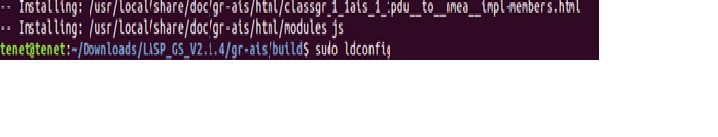
Step 9 : Open GnuRadio
Command : gnuradio-companion
Now you can find the oot module and its blocks in the Block Explorer
Or using Ctrl + F -> Name of module/block
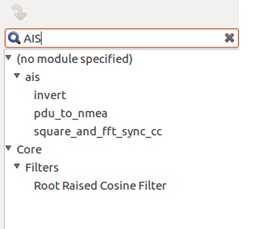
If you need further help and support to select one of these feel free to always reach us out through our webstore and as always we would be happy to support !




