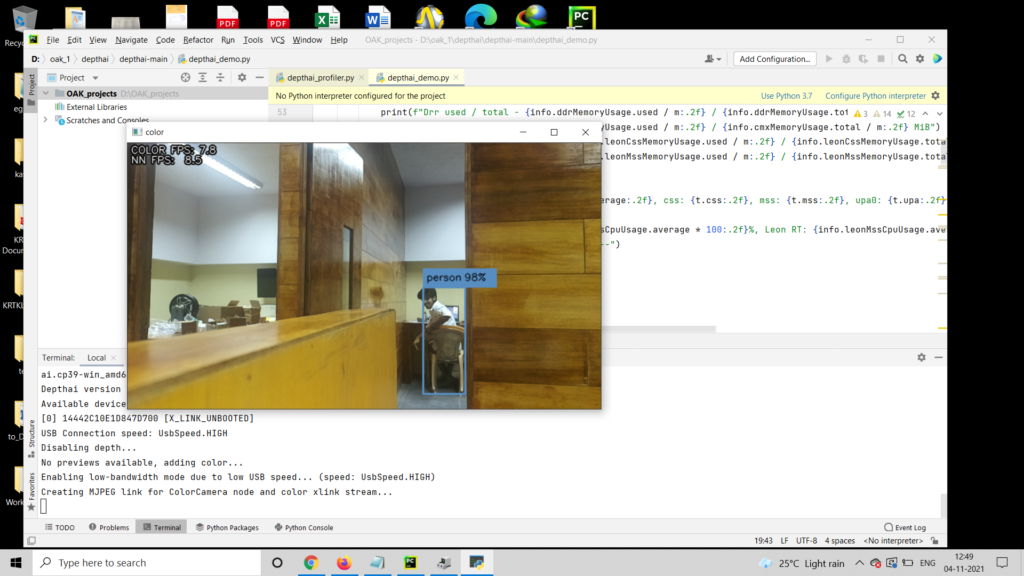
Computer Vision and in particular combination of vision and AI (Artificial Intelligence) driven applications are on the rise and over the years there are multiple interesting platforms that are available for users to try and build projects.
OAK from Luxonis also known as one of the opencv AI kit is a modular, open-source ecosystem composed of MIT-licensed hardware, software, and AI training – that allows you to embed the super-power of spatial AI plus accelerated computer vision functions into your product. OAK provides in a single, cohesive solution what would otherwise require cobbling together disparate hardware and software components.
In this blog we would capture steps to easily get started using the OAK-1 module on windows 10 leveraging Python. There are plans to write up more blogs on various experiments with different topics on this OAK hardware so stay tuned.
In Windows the most easiest way to get the camera up and running is to use the Chocolatey package manager to install DepthAI’s dependencies on Windows. Chocolatey definitely makes life easier to manage and install packages very quickly.
On Windows bring up a Windows Powershell in admin mode and this should enable privilege to install correctly the packages
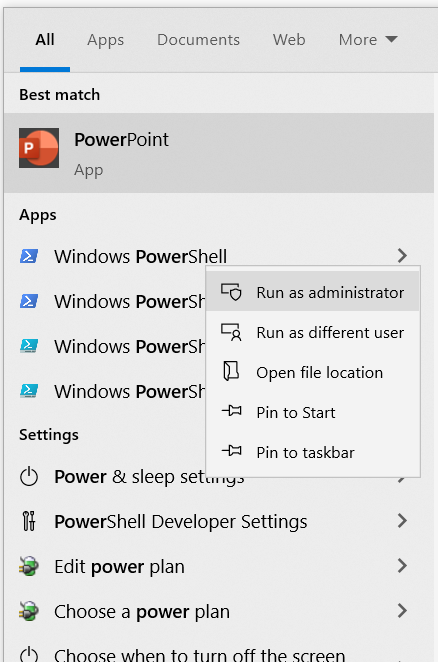
With power shell open type the following as below and this should get the choclatey package manager installed
Set-ExecutionPolicy Bypass -Scope Process -Force; [System.Net.ServicePointManager]::SecurityProtocol = [System.Net.ServicePointManager]::SecurityProtocol -bor 3072; iex ((New-Object System.Net.WebClient).DownloadString('https://chocolatey.org/install.ps1'))
Now that choclatey is installed you can now go ahead and install python as well as pycharm . One nice thing about pycharm is that a user can maintain the installation isolated by using virtual environments and also have non conflicting package management which is often a pain dealing with when you have multiple projects using a varied set of python packages.
choco install cmake git python pycharm-community -y
After this step we are no good to install the depthai python package that helps us using the OAK cameras.
In order to achieve this now install the depthai package using python pip
python3 -m pip install depthai
Download the examples from the depthai repository easily using either git commands like clone or just by easily downloading as a zip file. You can find the depthai repository here : https://github.com/luxonis/depthai
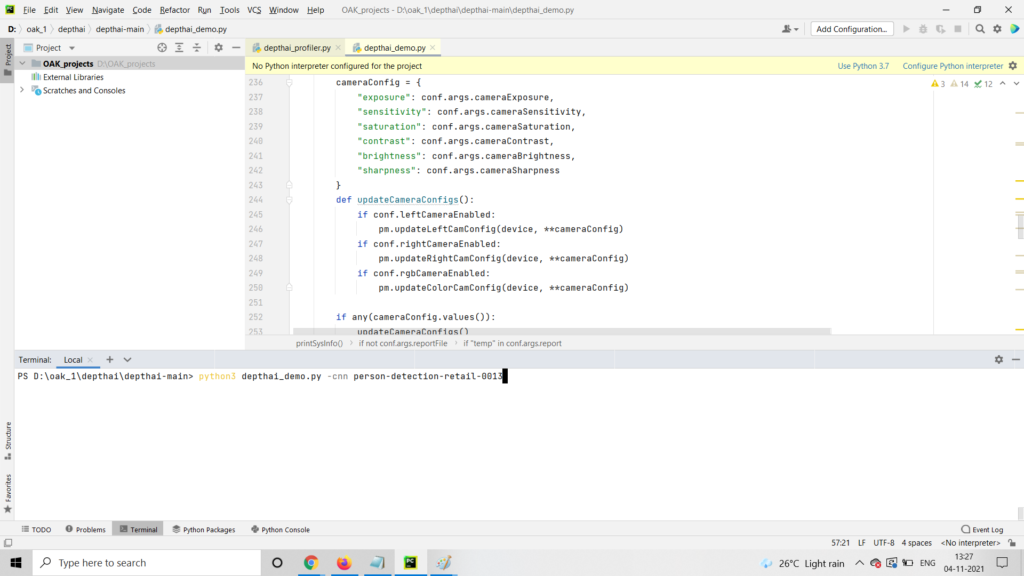
Depending on where you have downloaded the repository you can then launch demo scripts from the same as shown in the snapshot above. For instance in this case we are launching a person-detection-retail-0013 cnn model that is meant to detect presence of people.
At this moment it is assumed that you have your OAK-1 camera connected to the windows PC using the cable that came along with the kit.
If everything goes well you should now be able to see the camera able to read in a live feed and also being able to detect and mark/annotate the people found . An example of which is shown below
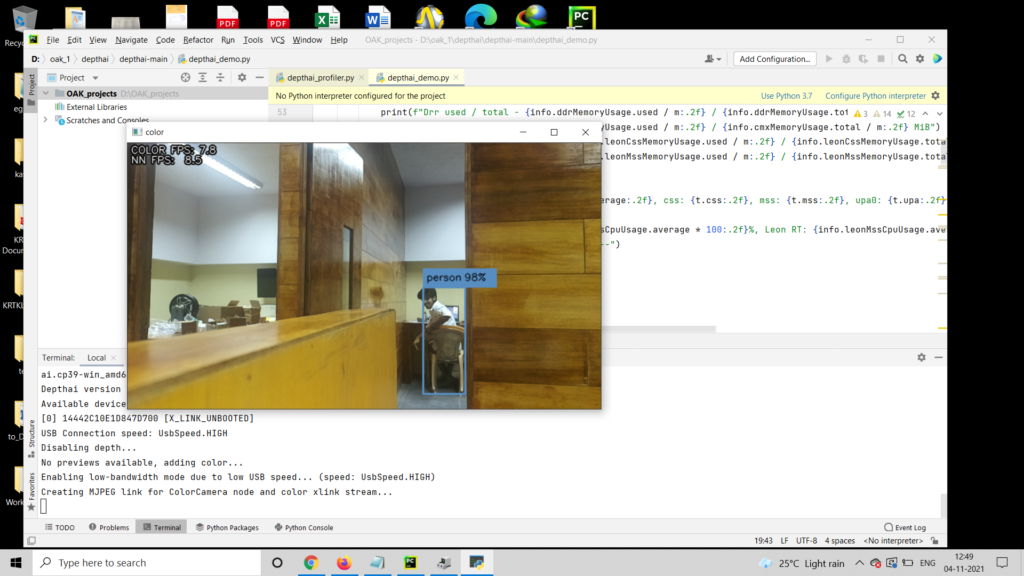
If you would like to procure one of these camera for your next AI vision project you can find them on our webstore.
As always feel free to write to us for any support at info@tenettech.com




