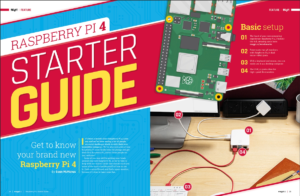The last couple of months have seen an ever increasing need for students/teachers and also IT programmers more or more rely on compute devices and especially in development countries like the one we are it is also a cost of affordability that prevents users from having access to computing hardware at an affordable cost.
It was with this idea that we said in our own to try to help we decided to assemble a lowest cost possible computer that could be bought on our webstore using components that are locally available and easily assemble a ready to go personal computer . When looking at this the obvious best bet was to pick the Raspberry Pi 4 mainly given it offers the right set of features needed for someone to use it easily as a companion in learning and may be also push a little bit the boundaries to do some really challenging tasks.
Here is a glimpse of a Lowest cost Single board Computer/Desktop that we have now built and comes all set and ready to go with no additional technical interventions needed to get the system up and running. As an act of giving we also took the bold decision to offer the products at the lowest cost we could push our skills to and cut down sales margin in an act to help users get access at it. We have also been working seriously working with kind hearted sponsors and looking for more to see if we can further lower down the price and offer it to students/teachers at a subsidized cost.
The RPi based computer is code named Tenet PC would be available to order starting tomorrow September 2020 from the Tenet Webstore on account of Teacher’s Day in memory of and dedication to all educators out there in the country who are making there best effort to help students through online classes .
The Tenet PC would be available for bulk purchases as well for class rooms and we would also pre-install all necessary apps mainly considering remote work and education especially software like Zoom, YouTube, Google Hangouts ..etc
Tenet PC would be up and running in 3 Easy steps
Step 1: Connect the wireless dongle for mouse/Keyboard
Step 2: Connect the HDMI Screen to the PC .
Step 3: Connect the Power cable to the Monitor and the PC and switch on and you would be up and running
Here are some glimpses of our final test and assembly. We also for the first time also plan to also offer these range of low cost desktops on webstore other than Tenet as well on seller platforms and we also encourage resellers/distributors and anyone who would like to join forces to help offer these platforms.
Here are some pictures more detailed information especially some cool videos and instructions to get started would follow through in the subsequent posts.



Stay Tuned and if you have queries please feel free to email us at info@tenettech.com