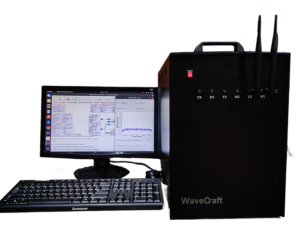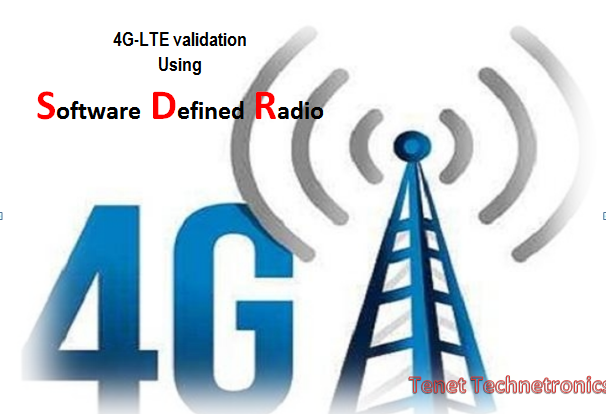
This blog content mainly focuses on the validation of Long Term Evolution (LTE ) , which is basically defined as a 4th Generation wireless mobile communication standards developed by 3GPP (3rd generation partnership project ). It was designed with the purpose of providing a data rate 10 times faster than the 3G mobile communication. This document will excites you in exploring the concepts 4G network spanning from the UE to eNodeB and creating your own 4G-LTE network with the help of SRS (Software Radio System) software.
SrsLTE is basically free open source wireless software which helps us in building the 4G protocol stack both for UE and eNodeB.
The figure below will describe you with the overview of different mobile generation network.
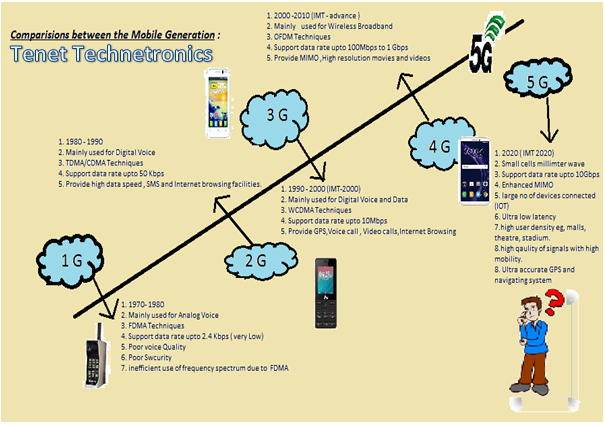
Requirements:
- Ubuntu version (any version is fine but Ubuntu 16.04 is preferable as this document is based on Ubuntu 16.04) with UHD installed.
- USRP X 310 Boards with CBX Daughterboard or USRP B210.
- USIM card ( refer for programming the USIM card )
Installation of srsLTE:
For Ubuntu 16.04 version operating system there is need of installing some of the dependencies libraries for srsLTE software.
Type and run the command mention below:
sudo apt-get install cmake libfftw3-dev libmbedtls-dev libboost-program-options-dev libconfig++-dev libsctp-dev
Further install the UHD Driver for the USRP boards’ .Type the command mention below:
sudo apt-get install libuhd-dev libuhd003 uhd-host
If you find any sort of errors regarding libpolarssl-dev related packages which are not found or installation related error. Then don’t worry! Actually in Ubuntu 16.04 this package is now replaced with libmbedtls-dev. So you need to install libmbedtls-dev package.
Inorder to install the libmbedtls-dev package type the command mention below:
sudo apt-get update
sudo apt-get install libmbedtls-dev
Now let us clone the srsLTE and build using the commands mention below:
cd ~
git clone https://github.com/srsLTE/srsLTE.git
cd srsLTE
mkdir build
cd build
cmake ../
make
make test
sudo make install
srslte_install_configs.sh user
By default, all the applications in srsLTE will search for the config files in the user’s home directory (~/.config/srsLTE) upon startup. So you need to install using the commands sudo make install and also using install config.sh. Once all the examples are configured properly with no errors, then further you just have to start all the applications with their default parameters. SrsENB and srsEPC can run on the same machine as a network-in-the-box configuration. SrsUE needs to run on a separate machine.
On system 1, run srsEPC as follows:
sudo srsEPC
Using the default configuration, this creates a virtual network interface named “srs_spgw_sgi” on machine 1 with IP 172.16.0.1. All connected UEs will be assigned an IP in this network.
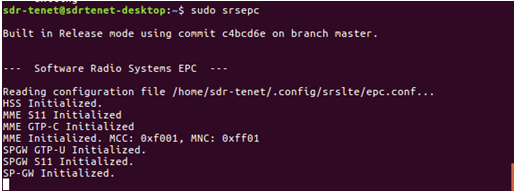
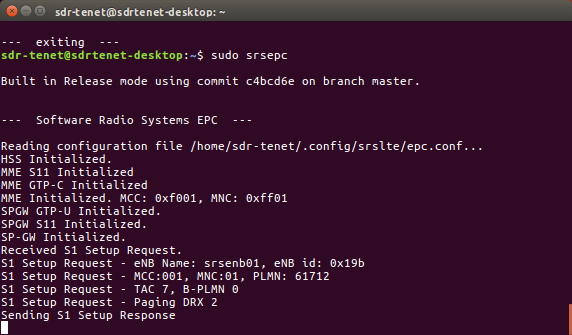
The figure above provides a complete detail about the Mobile country codes, Mobile Network codes and unique PLMN (Public land mobile network). It also provides information related eNB id number.
Also on system1, but in another console, run srsENB as follows:
sudo srsenb
Firstly make use of USIM card and program it as mentioned and further insert in your handset device. Once the srsenb is initiated properly, you can get the network visible on your mobile handset.
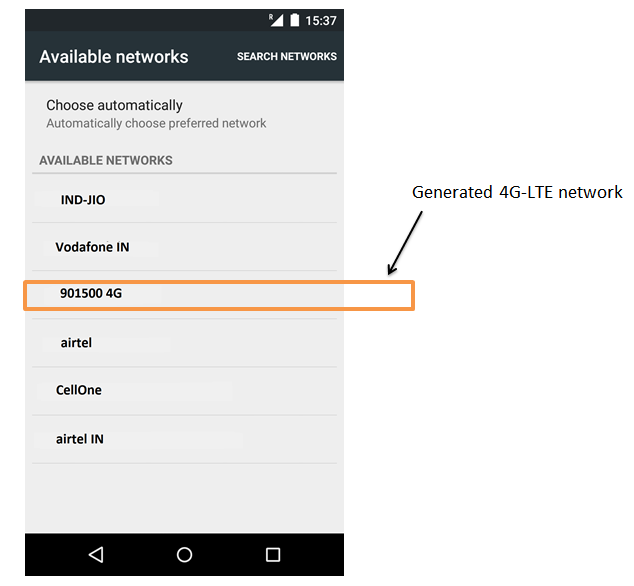
On system 2, run srsUE as follows:
sudo srsue
Using the default configuration, this creates a virtual network interface named “tun_srsue” on machine 2 with an IP in the network 172.16.0.x. Assuming the UE has been assigned IP 172.16.0.2, you may now exchange IP traffic with system 1 over the LTE link.
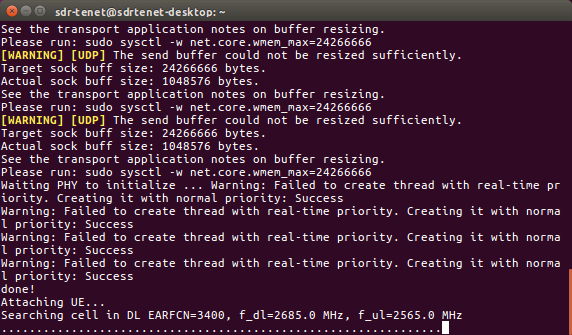
The figure above , shows the searching of mobile handset which support the uplink frequency = 2.6GHz and the downlink frequency = 2.5GHz with the Downlink EARFCN number 3400 .
For SDR related purchase , refer to the link mention below :
http://tenettech.net/SDR/product-category/usrp-bus-series/
http://tenettech.net/SDR/product-category/rf-daughterboards/
http://tenettech.net/SDR/product-category/usrp-x-series/
For any further query on this post : ping us on : info@tenettech.com
Stay tuned for the further continuation regarding the srsLTE …..