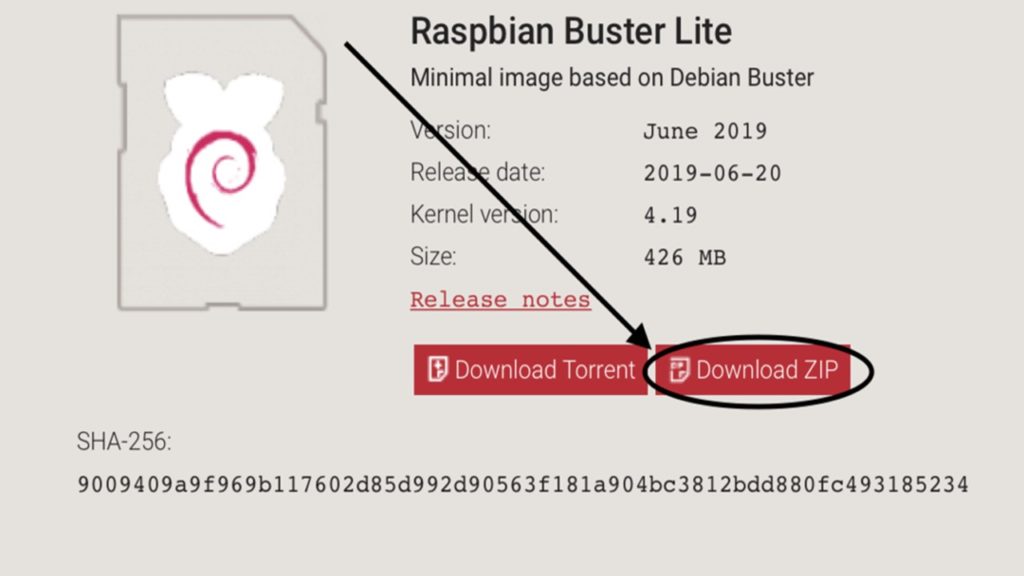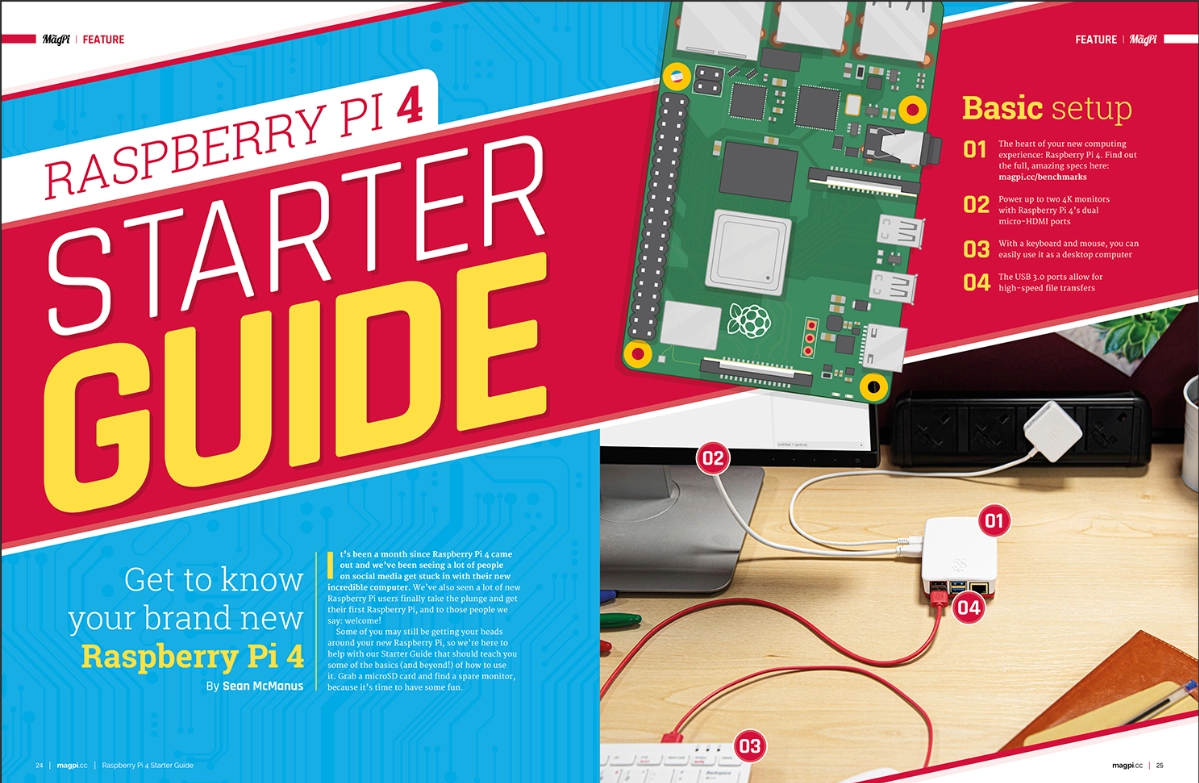
Despite looking on new features lot like previous Raspberry Pi models, the new Raspberry Pi 4 is a very different beast, and just as we’d expected, there are some radical architectural changes here from earlier Raspberry Pi boards.
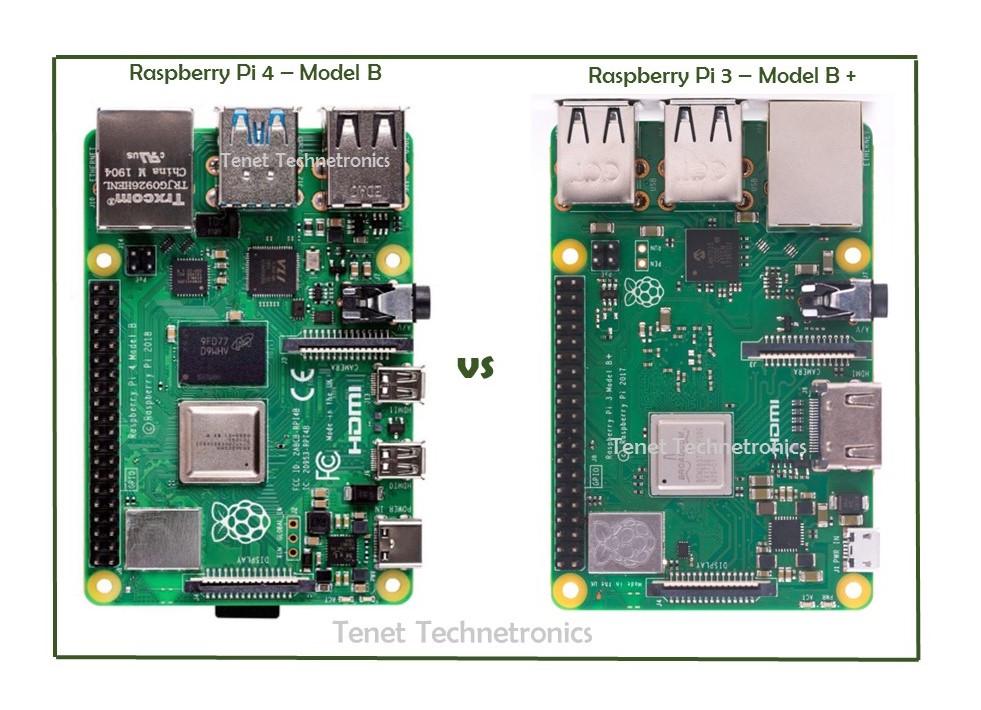
Impressive Raspberry Pi 4 Specs
- 1.5GHz 64-bit quad-core ARM Cortex-A72 CPU (ARM v8, BCM2837)
- 1GB, 2GB, or 4GB RAM (LPDDR4)
- On-board wireless LAN (dual-band 802.11 b/g/n/ac)
- On-board Bluetooth 5.0, low-energy (BLE)
- 2x USB 3.0 ports
- 2x USB 2.0 ports
- Gigabit Ethernet
- Power-over-Ethernet (this will require a PoE HAT)
- 40-pin GPIO header
- 2× micro-HDMI ports (up to 4Kp60 supported)
- H.265 (4Kp60 decode)
- H.264 (1080p60 decode, 1080p30 encode)
- OpenGL ES, 3.0 graphics
- DSI display port
- CSI camera port
- USB-C power
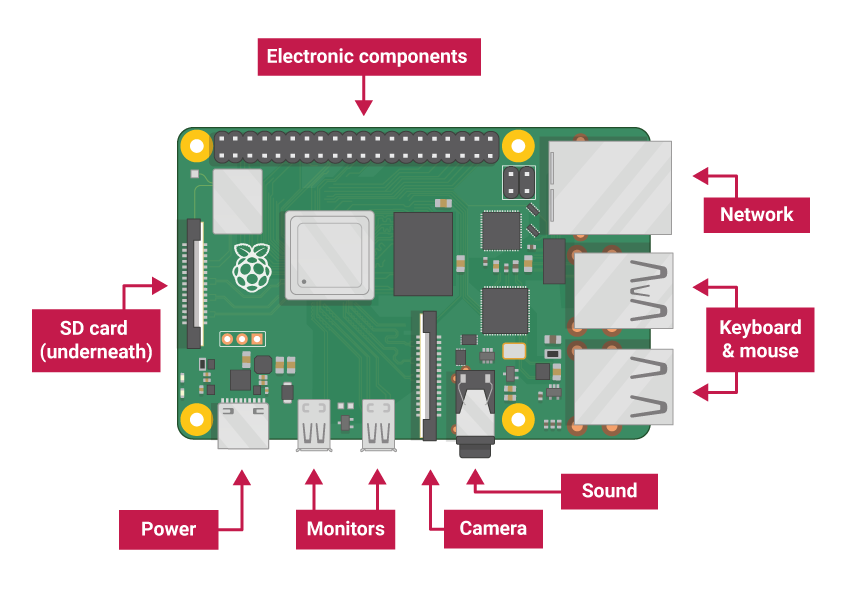
Raspbian Buster Brings New Features
Buster features an improved desktop user interface, the Chromium 74 browser, and a new Mesa V3D video driver. This is an open source driver that reduces closed-source code in Raspbian by around 50%. Benefits of the driver include running 3D applications on the desktop.
Steps to download and install OS on Raspberry pi 4
- Install SDFormatter v4.0 &
win32 DiskImager in you PC/Laptop - Download Raspbian Buster with desktop and recommended software Zip file.
- Extract the zip file to executable image.
- Format SD card with SDFormatter v4.0.
- Write the executable image to SD card through win32DiskImager
- Connect Display- monitor through HDMI to Micro HDMI cable.
- Insert SDcard to Raspberry pi 4 memory card slot.
- Power supply through Raspberry Pi charger.
Raspberry Pi 4 Accessories and Compatibility
If you already own one or more Raspberry Pi computers, you might be thinking you can save money on accessories. After all, these credit card-sized computers are all the same, right? Well, yes… usually. In many cases, you can swap Raspberry Pi model B boards (the usual type of Pi) between enclosures and exchange various other accessories. But as we’ve already seen, there is a new power connector, which means you’ll need to buy a new suitable adapter (or at least buy a USB-C to USB-C cable for an existing PSU). While you shouldn’t need to upgrade your micro SD card you will need a new case for the Raspberry Pi 4. The new micro-HDMI ports and USB-C power connector have resulted in a slightly revised profile.
Raspberry Pi 4 Desktop Kit
- Raspberry Pi 4 Model B 4GB
- Enclosure (Case)
- Power Adapter – Type C connector, 5V 3Amp
- 32GB Class10 MicroSD Card Preloaded with NOOBS
- MicroHDMI to HDMI Cable
- Copper Heat Sink
- USB Card Reader
- Raspberry Pi Keyboard & Mouse

How to buy ??
- Raspberry Pi 1GB – https://www.tenettech.com/product/raspberry-pi-4-model-b-with-1-gb-ram
- Raspberry Pi 2GB – https://www.tenettech.com/product/raspberry-pi-4-model-b-with-2-gb-ram
- Raspberry Pi 4GB – https://www.tenettech.com/product/raspberry-pi-4-model-b-4-gb-ram
- Raspberry Pi Desktop Kit – https://www.tenettech.com/product/raspberry-pi-4-desktop-kit-4gb