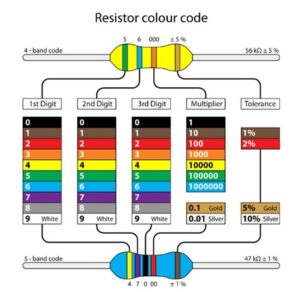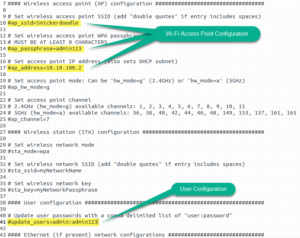This tutorial helps you to boot linux operating system from the Flash Memory of Radxa.By flashing the NAND memory we can utilize the full potential memory and we no need to go for the external micro SD card.After copying an operating system to NAND it is occupying 1.4 GB out of 8 GB space,remaining 6 GB we can use it for our applications.Before starting this process ,we need to download the prerequired files to flash the image.
Files to download:
- Linux Operating System –> Here we have to download the Ubuntu edition either Desktop or Server according to your requirement.
- RK Driver Assistant Tools –>Driver for Windows 7 and Windows 8
- RKBatchTool –> Tool to flash the Linux Operating System (.img) file to NAND. We can use RKBatchTool for Factory upgrading firmware tool, flash update.img.
Note: It will erase the entire data in the Flash Memory.
If everything is properly downloaded ,kindly go through the following video for step by step procedure.
YouTube Channel:
For queries:info@tenettech.com
Contact:080-26722726